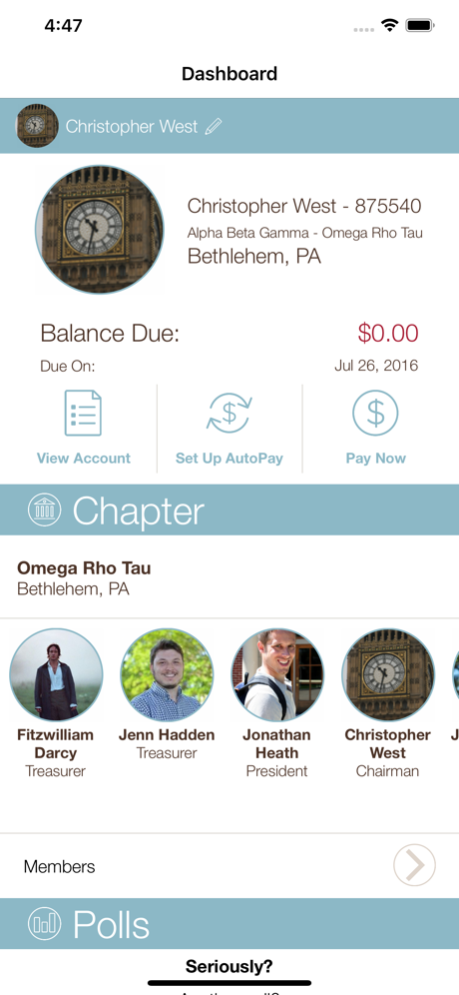MyOmegaFi 3.1.2
Continue to app
Free Version
Publisher Description
Connect with your fraternal brothers and sisters, voice your opinion on chapter polls and easily pay your dues, rent, meals and fees with the free, mobile version of myOmegaFi. Even if you access your fraternity or sorority’s customized version of the application, the core features below found in myPIKE, goKA, Exclusively Xi, myThetaChi (and others) will be available right through your phone. There is no other app like it in the Greek Community!
Connect with members
Your entire chapter roster, phone and email list is now automatically available in your phone. View pictures, contact information and reach out through Facebook, LinkedIn and Twitter.
Be in the know
Receive announcements, answer polls created by officers and check out the chapter or national calendar.
Pay your chapter bill
View your balance and pay by credit card or check. Even manage autopay and scheduled payments!
Review upcoming charges
See your schedule of charges for dues, rent, meals and fees and see all of your previous statements.
Send a message
Easily communicate with your chapter officers or send a message to OmegaFi for customer support.
Log into the app with your myOmegaFi username and password. To establish access, visit OmegaFi's site at https://www.omegafi.com/apps/home/site/my-omegafi.
Aug 16, 2022
Version 3.1.2
** Updates
- Fixed an issue where push notifications weren't being handled correctly
About MyOmegaFi
MyOmegaFi is a free app for iOS published in the Accounting & Finance list of apps, part of Business.
The company that develops MyOmegaFi is OmegaFi. The latest version released by its developer is 3.1.2.
To install MyOmegaFi on your iOS device, just click the green Continue To App button above to start the installation process. The app is listed on our website since 2022-08-16 and was downloaded 1 times. We have already checked if the download link is safe, however for your own protection we recommend that you scan the downloaded app with your antivirus. Your antivirus may detect the MyOmegaFi as malware if the download link is broken.
How to install MyOmegaFi on your iOS device:
- Click on the Continue To App button on our website. This will redirect you to the App Store.
- Once the MyOmegaFi is shown in the iTunes listing of your iOS device, you can start its download and installation. Tap on the GET button to the right of the app to start downloading it.
- If you are not logged-in the iOS appstore app, you'll be prompted for your your Apple ID and/or password.
- After MyOmegaFi is downloaded, you'll see an INSTALL button to the right. Tap on it to start the actual installation of the iOS app.
- Once installation is finished you can tap on the OPEN button to start it. Its icon will also be added to your device home screen.